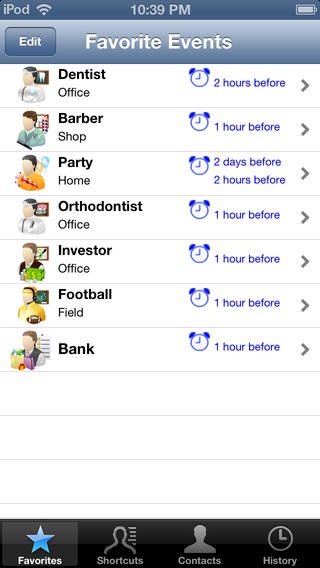Calendarize 2.5.0
Continue to app
Paid Version
Publisher Description
Calendarize reinvents adding events to the Calendar of your iPhone or iPod Touch by making it fast, easy and fun. Simplify and share your events with an exclusive combination of features. Busy with activities? Calendarize offers over 200 shortcuts for scheduling many different events or you can use your contacts. Get a running start on this busy time of year! Save precious time when adding items to the Calendar because typing, scrolling and screens are minimized. It is as easy as 1-2-3. 1) Touch a shortcut, contact or favorite. 2) Set the date with help from the innovative "Skip Ahead" feature. 3) Allow the event in the Calendar preview. Up to 2 alerts are automatically added according to your settings. When you allow an event you can also make it a favorite, email tweet, or Facebook post (iOS6) with just a few more quick and easy steps. Manage events your way with four powerful main views: Shortcuts Schedule from over 200 built-in events including reminders, social, school, medical, maintenance and recreation. One touch immediately selects common shortcuts. Specify more from the list of alternates. Use Search to quickly access shortcuts like "Appraiser", "Dermatologist", "Service Appointment" or "Pay Bills" (and many more). Contacts If you have a contact list you can schedule from your contacts, too. Add new contacts in the app and schedule them immediately. If you have groups in your Address Book, use them for more convenient contact selection. Favorites When adding a Shortcut or Contact you can also add it as a Favorite along with any of the event's custom settings. History After you schedule events, you can review, edit or delete them. You can also view events in the Calendar display regardless of how they were scheduled. Press the disclosure button to add any existing event to your Favorites, email and/or tweet it. And it works with your Calendar If you have iCloud calendars turned on, all the events you enter are synchronized across your iCloud calendar enabled iPhone, iPod Touch, iPad and computers. Buy Calendarize today and be ready to schedule and share your next important event.
Requires iOS 5.1 or later. Compatible with iPhone, iPad, and iPod touch.
About Calendarize
Calendarize is a paid app for iOS published in the Office Suites & Tools list of apps, part of Business.
The company that develops Calendarize is Idealized Apps, LLC. The latest version released by its developer is 2.5.0.
To install Calendarize on your iOS device, just click the green Continue To App button above to start the installation process. The app is listed on our website since 2010-12-16 and was downloaded 17 times. We have already checked if the download link is safe, however for your own protection we recommend that you scan the downloaded app with your antivirus. Your antivirus may detect the Calendarize as malware if the download link is broken.
How to install Calendarize on your iOS device:
- Click on the Continue To App button on our website. This will redirect you to the App Store.
- Once the Calendarize is shown in the iTunes listing of your iOS device, you can start its download and installation. Tap on the GET button to the right of the app to start downloading it.
- If you are not logged-in the iOS appstore app, you'll be prompted for your your Apple ID and/or password.
- After Calendarize is downloaded, you'll see an INSTALL button to the right. Tap on it to start the actual installation of the iOS app.
- Once installation is finished you can tap on the OPEN button to start it. Its icon will also be added to your device home screen.